[VRChat] [SDK3] 3D Hologram Projector
- ダウンロード商品¥ 1,500
This is a 3D hologram projector which is designed to be used in VRChat worlds. It uses raymarching to project what the camera captures. The projection target can be moved, rotated, scaled, cloned and/or changed to any geometry mesh you want. The package included 2 variants: Static camera Handheld camera To use it, just import latest VRChat SDK3 for world, UdonSharp, then the package itself, drag the prefab to your world scene, adjust the position and settings if applicable and you are good to go. VRChat SDK3 for Worlds: https://vrchat.com/home/download UdonSharp: https://github.com/MerlinVR/UdonSharp/releases/latest Although this has been setup for VRChat SDK3 worlds in default, you can use the projector shader alone in elsewhere too (the shader itself does not depend on anything other than Unity)! If you want to see it in action, you may go to this world: https://vrchat.com/home/world/wrld_1a393439-6912-4ba2-b901-53026db07274 Change Log V0.1 (20/07/2021) - Initial Release V0.2 (21/07/2021) - Fixed a bug causes camera not working with VR mode. V0.3 (22/07/2021) - Added a camera model (provided by BIG BOSS) V0.4 (08/08/2021) - Upgraded to Unity 2019
Terms of use / 利用規約
[EN] Add to worlds (include public ones): Allowed Add to avatars (include public ones): Allowed Modify 3D model/sources for your needs: Allowed Extract the 3D model/sources to use in elsewhere: Allowed Redistribute in source form: Disallowed [JP] ワールドに追加(公開したものも含む):許可 アバターに追加(公開したものも含む):許可 モデルやソースの変更:許可 他所に利用するためモデルやソースの抽出:許可 ソースの再配布:不許可 THE SOURCE DATA IS PROVIDED "AS IS", WITHOUT WARRANTY OF ANY KIND, EXPRESS OR IMPLIED, INCLUDING BUT NOT LIMITED TO THE WARRANTIES OF MERCHANTABILITY, FITNESS FOR A PARTICULAR PURPOSE AND NONINFRINGEMENT. IN NO EVENT SHALL THE AUTHORS OR COPYRIGHT HOLDERS BE LIABLE FOR ANY CLAIM, DAMAGES OR OTHER LIABILITY, WHETHER IN AN ACTION OF CONTRACT, TORT OR OTHERWISE, ARISING FROM, OUT OF OR IN CONNECTION WITH THE SOURCE DATA OR THE USE OR OTHER DEALINGS IN THE SOURCE DATA.
Special Thanks
Big Boss - Camera Model
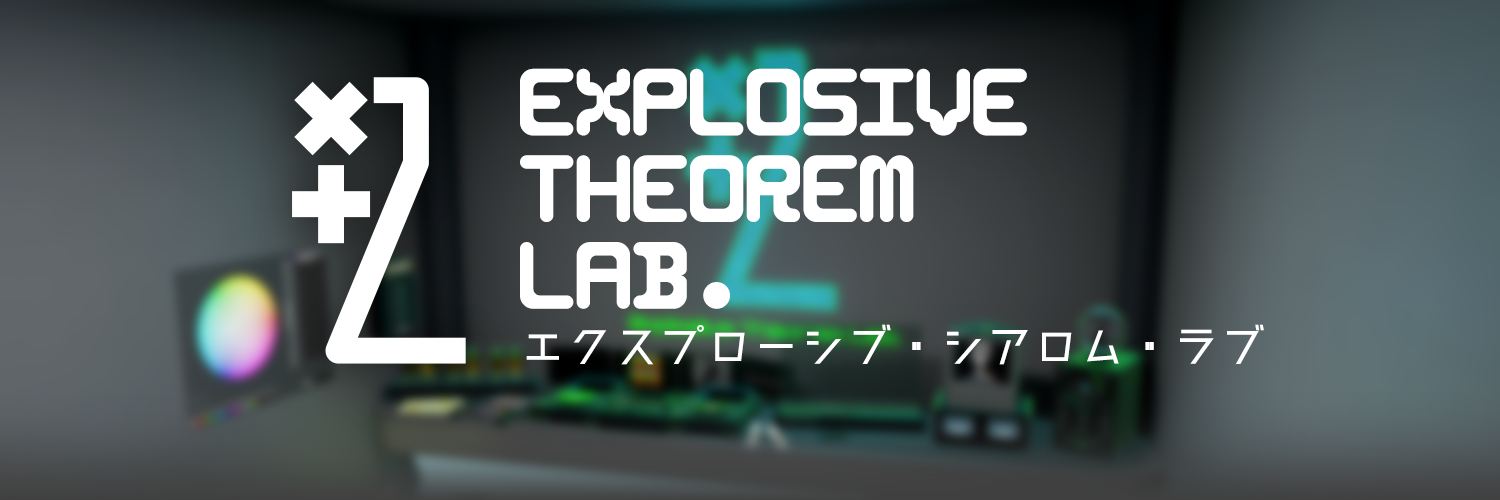

![[VRChat] [SDK3] 3D Hologram Projector](https://booth.pximg.net/eebf61b3-a7de-407e-bc0a-b1543524e581/i/3136007/8f863a2f-dc3d-47b0-999a-794ed1f79ca8_base_resized.jpg)
![[VRChat] [SDK3] 3D Hologram Projector](https://booth.pximg.net/eebf61b3-a7de-407e-bc0a-b1543524e581/i/3136007/b9818ba6-984d-4a8d-bd5e-45e4d0068ef4_base_resized.jpg)
![[VRChat] [SDK3] 3D Hologram Projector](https://booth.pximg.net/eebf61b3-a7de-407e-bc0a-b1543524e581/i/3136007/534c3bdc-a6f1-420e-9888-0b6042f70315_base_resized.jpg)
![[VRChat] [SDK3] 3D Hologram Projector](https://booth.pximg.net/eebf61b3-a7de-407e-bc0a-b1543524e581/i/3136007/0d230812-1231-47bf-a95e-6270c65afeff_base_resized.jpg)



